My Bookmarks
Bookmark on Lane Website
- Mouse over any of the links including search results
- You will see a "star" symbol
- Click the "star" to save your bookmark
- Your saved bookmark will appear in your Lane Bookmarks
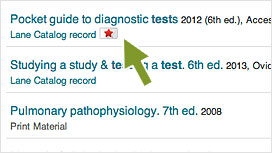
Bookmark on Other Websites
- To install, drag this button to your browser bookmarks or tools bar.
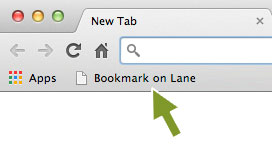
- Click on "Bookmark on Lane" from any webpage and the bookmark will appear in your Lane Bookmarks
To install, drag this button to your
browser bookmarks or tools bar.